SEO is king when it comes to growing your business. If you’re not ranking on the first page of Google for your desired keywords, or if you don’t even rank at all, most likely, you are losing money daily with little to no new customers walking through your doors.
It’s simple math; if you aren’t getting business, you’re wasting time and money on things that don’t work. Some companies get lucky and rank with one or two keywords, but what happens when another business decides to compete?
There is so much competition in today’s world for small businesses; the only way to compete is by taking your SEO seriously. If you need proof that SEO works, experiment. It’s free for you but costly to your competition.
The best part about SEO is that it isn’t a difficult or overly expensive technique to learn. If you pay someone else to do all the work for you, as long as they know what they are doing, it will be fairly inexpensive.
The more time you spend learning SEO techniques and strategies, the better off your business will be.
Here are some tips of what has worked for me in my marketing ventures:
1. Keyword Research is the most important thing you can do regarding SEO. I cannot stress this enough, if you don’t know what your target audience is searching for when looking for your business type, how are you supposed to be in front of them?
Before investing in any SEO services, start by doing your keyword research. There are many free ways to find what keywords your customers are searching for; here are some examples:
Google Trends: https://trends.google.com/
Competition Analysis Tool: https://moz.com/seo-competitor-analysis
2. Next is creating a Strategy. You cannot just throw SEO at your website and hope it sticks. It would be best if you had a plan, like when you go to the grocery store – you have a list of items to purchase.
Create a list with all the keywords your business wants ranked for, from most searched up to least searched. Also include other important phrases associated with your brands, such as your company name, location, and services.
3. Once you have your target keywords, it’s time to start creating keyword-rich content. It doesn’t mean just stuffing your website with keywords that will get you penalized by Google. It means creating valuable content around those keywords that people will want to read and share.
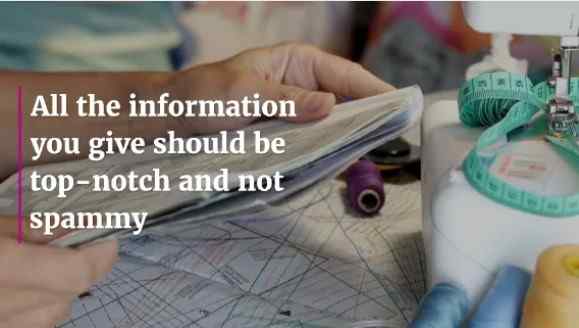
When writing your content, remember that people share things on social media because it’s interesting and helpful to their friends. All the information you give should be top-notch and not spammy.
There are many ways to make your content more search engine friendly:
1. Hire a Freelancer: If you aren’t a writer, save time and hire a freelancer. Many people will write content for a small fee. I suggest using a website like Upwork or freelancer.com. You can post your job and have writers send you proposals with samples of their work.
2. Hire a Copywriter: If you want more control over the writing process or don’t want to deal with finding a freelance writer, hire a copywriter. A copywriter will help you with not only the content but also with overall website design and messaging.
3. Use a Content Calendar: A content calendar is a great way to keep track of all your blog post ideas and when you will be publishing them. This way, you can ensure your website is always fresh with new content and use target keywords throughout your website.
4. Optimize Your Content: You want your content to be visible on Google, so you must ensure it is optimized correctly. That means adding your keywords and phrases in the proper places. The most common mistake I see is when people try to stuff their website with keywords instead of writing naturally with good flow and structure.
SEO is a long-term investment that will pay off in the end. The more time and effort you put into it, the better your results will be. As your business grows, you may need to invest in more sophisticated SEO services, but the basics are something that everyone can do on their own.

Be encouraged if your website needs to rank higher over time; it takes time and dedication to see results from SEO. Just keep at it, and you will start seeing improvement over time.
Optimize all images on your website with keywords and descriptions.
Adding keywords and descriptions to your images can help improve your website’s search engine ranking. People looking for specific information will use keywords to find what they’re looking for. If you have images on your website that include those keywords, it will increase the chances of someone finding your page through a search engine.
Adding descriptions to your images can also help improve the search engine ranking for those keywords. It will help to give people a better idea of what is in each image and make it more likely that they click on you when searching for information about that topic or product.

Include specific colours, shapes, sizes, ingredients, and other important details within the description so that people know what they are looking at. It can also help improve your website’s click-through rate, another important ranking factor for search engines.
Optimizing your images with keywords and descriptions is a quick and easy way to boost your website’s search engine rankings. Not only will it make it easier for people to find your site, but it will also help them better understand the content you have posted. Implementing this simple SEO technique can greatly impact your website’s success.
Optimize all pages on your website with proper Meta Titles and Descriptions.
Make sure all your web pages have well-optimized Meta Titles and Descriptions. It will help improve your website’s ranking on search engines. You can use the Yoast SEO plugin to help you with this.
The Yoast SEO plugin is a great tool for optimizing your website’s Meta Titles and Descriptions. It analyzes your website to provide feedback on where you can improve the SEO score of each page or post to rank higher on search engines like Google and Bing.
You can also use the plugin to create custom Meta Titles and Descriptions for each page on your website. It will help you stand out from competitors and attract traffic to your site. Make sure to optimize all of your pages for the best results!
Create an XML sitemap for Google to properly index all of your content.
An XML sitemap helps Google better understand your website’s structure and content. It also notifies Google when you’ve made changes to your site so that it can index them more quickly. You can create a sitemap using several different tools or text editors.
The best way to create a sitemap is to use an XML sitemap generator. Many different tools are available, but we recommend using the Google XML Sitemaps Generator. This tool is free and easy to use. Enter your website’s URL, and the device will generate an XML sitemap.
Once you have your XML sitemap, you can submit it to Google. To do this, open your Google Search Console account and click “Sitemaps.” Then, click on the “Add a Sitemap” button and enter the URL of your XML sitemap. Click “Submit”, and Google will start indexing your site.
Make sure all of your website’s links are no-follow links.
We all know that Google doesn’t like websites with too many do-follow links to other websites, and we want to build up our website’s credibility slowly over time. Google sometimes views websites with too many do-follow links as spammy, so it’s best to stick with only using no-follow links whenever possible.
Make sure all of your links are either no-follow or do-not-index links. You can use the Yoast SEO plugin to help you with this. The plugin will show you a tooltip to tell you whether your links are unfollowed.
Use Google AdWords to find profitable keywords to rank for.
The Google AdWords Keyword Planner is a great tool to help you find keywords that have low competition and high traffic. You can use this information to determine which keywords are worth targeting for your website.
The first step is to enter a keyword or phrase into the Keyword Planner. The planner will then show you how much it costs to advertise on Google AdWords.
The second step is to look at the estimated average monthly searches for that keyword. A higher number of estimated average monthly search results would indicate a profitable, popular keyword or phrase.
This information can be used with other strategies to help determine which keywords are worth targeting and writing content. You can also use this information to create targeted Google AdWords campaigns that will help you generate traffic and leads.
For more information on using the Google AdWords Keyword Planner, check out our other blog posts and tutorials.
Optimize your website for local searches
Over 77% of smartphone users use their phones to find information about a business nearby. We all know that if you rank higher in the search results, you’ll attract more potential customers and increase your revenue. That’s why it’s important to optimize your website for local searches as well as general keywords.
To help your local search rankings, you must include keywords like “Sydney” or “Bondi Beach” in your website. You can even use the free My Local Citation Finder tool to determine where you currently rank for different location-based keywords. This information will help you determine if any pages need editing or optimization.
Once you have your list of location-based keywords, it’s important to add them to your website. You can add them to your website’s title tags, meta descriptions, and header tags. You can also use the Google Places for a Business tool to create a listing for your business on Google Maps.
Improve your website’s loading speed to improve user experience
If a user has a bad experience while visiting a website, chances are they won’t be coming back. That’s why it’s important to make sure your website loads quickly. Google is also using the loading speed of websites as part of its ranking algorithm. You could lose traffic and potential customers if you don’t optimize your site for speed.
There are a few things you can do to improve your website’s loading speed:
-Use a caching plugin like WP Super Cache or W3 Total Cache.
-Compress your images using a tool like Tiny PNG or ImageOptim.
-Minimize the use of plugins.
-Minimize the use of javascript and CSS.
-Use a quality web host.
You can use the Pingdom Website Speed Test tool to test the loading speed of your website and get suggestions on how to improve it.
Optimize your website to help with mobile usability
If someone is visiting your website on their mobile device, they are doing so because they need immediate information.
If you have visited a website on your mobile phone only to find out some information, but if it’s not optimized for mobile, then you know how frustrating it can be. That’s why it’s important to make sure your website is mobile-friendly.
Google is using the mobile usability of websites as a ranking factor, so if your website is not optimized for mobile, you could be losing traffic and potential customers. To help you determine if your website is mobile-friendly, Google has created the Mobile-Friendly Test tool.
Conclusion
These strategies can help improve your website’s SEO and increase your rankings. Remember that search engine optimization is a marathon, not a sprint. It takes time to see results, but it will be worth it once they come in.
Check out our other blog posts and tutorials if you want more information on improving your website’s SEO.
If you have any questions about these strategies, feel free to comment below.

