Keyword research is vital to any successful search engine optimization (SEO) strategy. It involves identifying the words and phrases people use to search for products, services, or information related to your website. Incorporating these keywords into your website’s content increases the chances of appearing at the top of search engine results pages (SERPs), attracting more organic traffic and potentially generating more leads or sales.
It is where KWFinder comes into play. KWFinder is a powerful keyword research tool that can help you identify high-traffic and low-competition keywords that boost your website’s SEO performance. With KWFinder, you can search for specific keywords and analyze their search volume, difficulty level, and potential profitability.
But keyword research is not just about finding the right keywords to target. It’s also about understanding your target audience and their search intent. You gain valuable insights into your audience’s interests, needs, and pain points by conducting thorough keyword research. It allows you to create more targeted and relevant content to drive traffic and engagement.
In this blog post, we’ll dive deeper into the importance of keyword research for SEO and how KWFinder can help you achieve your SEO goals. We’ll also provide some practical tips and best practices for using KWFinder to conduct effective keyword research and optimize your website’s content for search engines. So, let’s get started!
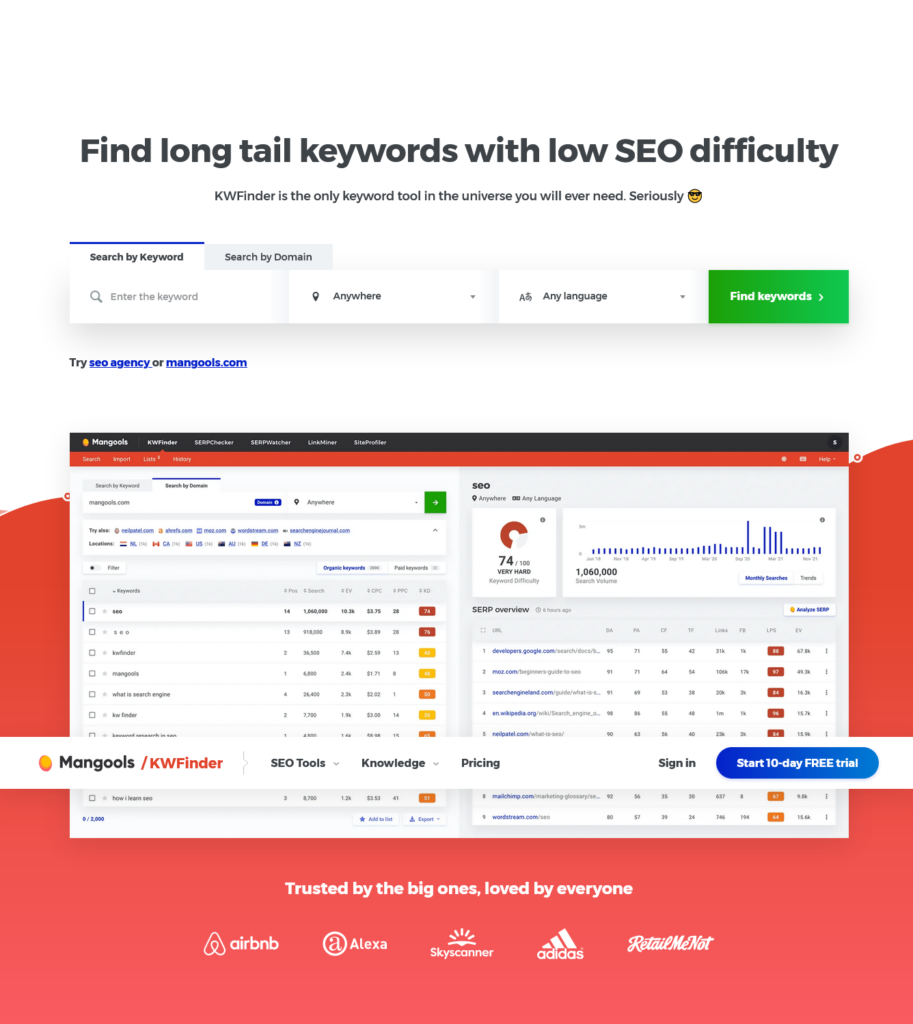
Features of KWFinder
Keyword Suggestions and Analysis
One of the primary features of KWFinder is its keyword suggestion and analysis tool. With this tool, you can enter a seed keyword or phrase and receive a list of related keywords that you can use in your content. The tool also provides information about each keyword’s search volume, difficulty level, and CPC (cost per click) data.
The keyword suggestions feature useful for brainstorming new content ideas and identifying potential opportunities to rank for specific keywords. By analyzing each keyword’s search volume and difficulty level, you can prioritize which ones to target based on their potential traffic and competition.
Difficulty and Competition Analysis
KWFinder’s difficulty and competition analysis tool allows you to assess how difficult it will be to rank for a particular keyword. The tool provides a difficulty score from 0-100, with higher scores indicating more challenging keywords to rank for. The competition analysis feature shows you the top 10 search results for a keyword, along with metrics such as domain authority, page authority, and backlinks.
Using the difficulty and competition analysis tools, you can choose keywords with lower difficulty scores and less competition. It increases your chances of ranking well in search engines and attracting organic traffic to your website.
Local Keyword Research
If your business operates in a specific location, targeting keywords that people in that area are searching for is crucial. KWFinder’s local keyword research tool allows you to enter a location and receive a list of keywords relevant to that area. The tool provides information about each keyword’s search volume, difficulty level, and CPC data specific to the location you’ve entered.
Local keyword research is essential for businesses that rely on local customers, such as restaurants, retail stores, and service-based businesses. By targeting local keywords, you increase the chances of attracting relevant traffic to your website and generating more leads or sales.
SERP Analysis
KWFinder’s SERP analysis tool allows you to analyze a specific keyword’s top 10 search results. The tool provides information about each result’s domain authority, page authority, social media shares, and backlinks. You can also see a preview of each result’s title tag and meta description.
SERP analysis helps identify the types of content that rank well for a particular keyword. By analyzing the top 10 results, you can get ideas for the kind of content to create and optimize for that keyword.
Backlink Analysis
Backlinks are essential in SEO, as they signal to search engines that other websites consider your content valuable and relevant. KWFinder’s backlink analysis tool lets you see which websites link to your competitors’ content. By analyzing your competitor’s backlinks, you can identify potential link-building opportunities and build a strategy to acquire backlinks for your content.
Historical Keyword Data
KWFinder also provides historical keyword data, allowing you to track the performance of specific keywords over time. The tool includes information about each keyword’s search volume, difficulty level, and CPC data for the past 12 months.
Analyzing historical keyword data allows you to identify seasonal trends and adjust your content strategy accordingly. For example, if you run an e-commerce store, you might notice that certain products are more popular during specific times of the year. By targeting keywords related to those products during their peak season, you can increase your chances of attracting more relevant traffic to your website and generating more sales.
Also Read:
The Top Long Tail Keywords Finder Tools to Take Your SEO to the Next Level
Unlock the Power of Your Content with KWFinder: The Ultimate Keyword Research Tool
How to use KWFinder
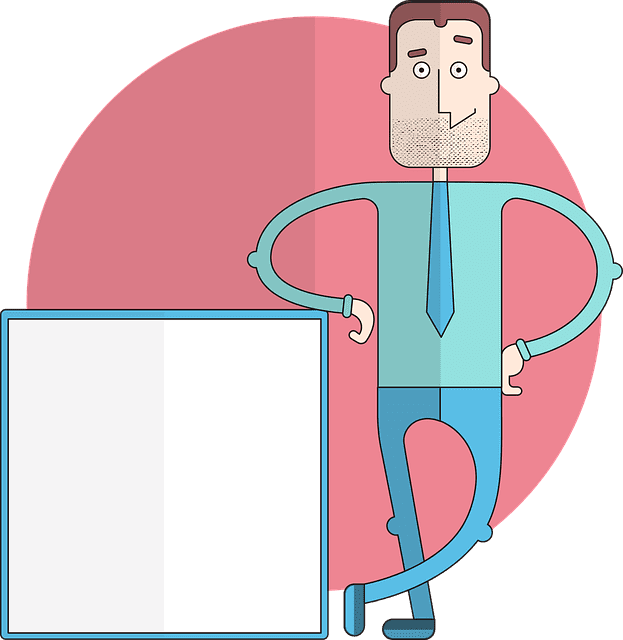
KWFinder is an excellent option. Here we’ll explore how to use KWFinder, including setting up an account, conducting keyword research, and understanding the metrics and data provided by the tool.
Setting up an Account
To get started with KWFinder, you’ll need to create an account. Visit the KWFinder website and click the “Start 10-day Free Trial” button. You’ll be prompted to enter your name and email address and create a password from there.
Once you’ve created your account, you’ll be taken to the KWFinder dashboard. Here, you can access all the tool’s features, including keyword research, SERP analysis, and backlink analysis.
Conducting Keyword Research using KWFinder
Keyword research is the process of identifying the keywords and phrases that your target audience is searching for. KWFinder makes this process easy by providing keyword research tools and metrics.
To conduct keyword research using KWFinder, follow these steps:
- Enter a seed keyword: Enter a relevant keyword or phrase into the search bar. It could be a keyword related to your business, product, or content.
- Analyze keyword suggestions: KWFinder will provide a list of keyword suggestions related to your seed keyword. These suggestions are based on the search volume and relevance of each keyword.
- Analyze keyword difficulty: Use the difficulty metric to assess how difficult it will be to rank for each keyword. The lower the difficulty score, the easier to rank for that keyword.
- Analyze search volume: Use the search volume metric to determine how many people search for each monthly keyword. It can help you prioritize keywords based on their potential impact.
- Analyze CPC: Use the CPC metric to assess the cost per click for each keyword in Google Ads. It can provide insights into the commercial value of each keyword.
- Analyze trends: Use the historical data feature to assess how a keyword’s search volume has changed over time. It can help you identify seasonal trends and optimize your content for peak seasons.
Understanding the Metrics and Data Provided by KWFinder
It’s important to understand the metrics and data the tool provides to use KWFinder effectively. Here’s a brief overview of the key metrics and data points you’ll encounter:
- Keyword difficulty: This metric assesses how difficult it will be to rank for a particular keyword. The difficulty score ranges from 0 to 100, with lower scores indicating less competition.
- Search volume: This metric provides insights into how many people search for a particular keyword monthly.
- CPC: This metric provides insights into the cost per click for a particular keyword in Google Ads.
- SERP analysis: This feature allows you to analyze a particular keyword’s top 10 search results. It can provide insights into the type of content that ranks well for that keyword.
- Backlink analysis: This feature allows you to analyze your competitors’ backlinks and identify potential link-building opportunities for your content.
Best Practices for Using KWFinder
Now that we’ve explored the features of KWFinder let’s discuss some best practices for using the tool effectively.
- Start with a seed keyword: Begin by entering a keyword or phrase relevant to your website or content. Use the keyword suggestions tool to generate a list of related keywords and analyze their search volume and difficulty level.
- Prioritize low-difficulty keywords: Target keywords with lower difficulty score to increase your chances of ranking well in search engines. You can use the difficulty and competition analysis tool to assess how difficult ranking for a particular keyword will be.
- Use local keyword research: For a specific location, use KWFinder’s local keyword research tool to identify keywords relevant to that area.
- Analyze SERPs: Use the SERP analysis tool to analyze a particular keyword’s top 10 search results. It can provide insights into the type of content that ranks well for that keyword.
- Build a backlink strategy: Use KWFinder’s backlink analysis tool to identify potential link-building opportunities for your content. Build a plan to acquire backlinks from relevant and authoritative websites.
- Monitor keyword performance: Use KWFinder’s historical keyword data to track the performance of specific keywords over time. Use this information to adjust your content strategy and target keywords with higher search volume during peak seasons.
Pros and Cons

Pros of using KWFinder
- Easy-to-use interface – KWFinder has a simple and user-friendly interface that makes it easy for anyone, even those new to SEO or keyword research. The tool provides a comprehensive dashboard that presents all the necessary information, including keyword difficulty, search volume, and CPC (Cost per click) in a clear and concise manner. Additionally, the tool is web-based, meaning there is no need to install any software on your computer, and it is accessible from any location with internet access.
- Accurate keyword difficulty analysis– KWFinder provides accurate keyword difficulty analysis that helps you identify the level of competition for each keyword. This feature determines which keywords to target in your content creation or SEO campaigns. KWFinder calculates the keyword difficulty score on a scale of 0 to 100, where 0 represents no competition and 100 represents high competition. It helps you to focus on keywords that are easier to rank for and avoid those that are too competitive.
- Local keyword research capabilities – KWFinder allows you to conduct keyword research for specific locations, which is useful for local businesses. The tool provides local keyword suggestions based on the area you specify, which helps you target keywords relevant to your local audience. This feature is particularly useful for small businesses that operate in a specific geographical location and want to attract customers from that area.
- Cost-effective pricing plans-KWFinder offers cost-effective pricing plans that make it affordable for small businesses and individuals. The tool has three pricing plans: Basic, Premium, and Agency. The Basic plan costs $29.90 per month, the Premium plan costs $39.90 per month, and the Agency plan costs $79.90 per month. Each project has different features, such as the number of keyword searches, backlink analysis, and SERP (Search Engine Results Page) analysis. KWFinder offers a 10-day free trial for new users to test the tool before purchasing a plan.
- Customer support and resources-KWFinder provides excellent customer support and resources to its users. The tool has a dedicated support team to assist users with questions or issues. Additionally, KWFinder has an extensive knowledge base that provides users with tutorials, FAQs, and best practices for using the tool effectively. The tool also provides regular updates and improvements, ensuring users can access the latest features and functionalities.
Also Read
Why Keyword Sheeter is the Best Keyword Ideas Tool
What is Keyword Research?: How to Identify and Target the Right Keywords for Your Website
Cons of using KWFinder
While KWFinder is a powerful keyword research tool, it does have some limitations. We will discuss the cons of using KWFinder.
- Limited backlink analysis features– KWFinder’s backlink analysis features are limited compared to other SEO tools. While KWFinder can show you the number of backlinks for a given keyword, it needs to provide detailed information on the quality of those backlinks or the authority of the websites linking to them. It can be a drawback if you need to conduct a more thorough backlink analysis to improve your website’s SEO.
- No integration with Google Analytics– KWFinder does not integrate with Google Analytics, making it challenging to analyze the data you gather from your keyword research. While you can export data from KWFinder to Excel or CSV format, you will need to spend extra time importing it into Google Analytics to analyze it further. It can be time-consuming and tedious, which might deter some users from using KWFinder.
- Limited ability to save and organize keyword lists– KWFinder allows users to create keyword lists, but its ability to save and organize these lists is limited. You can create folders to organize your keyword lists, but you cannot move keywords between folders or create subfolders. It can make it challenging to manage and organize many keywords effectively.
While these limitations may be a disadvantage for some users, it is worth noting that KWFinder’s primary focus is on keyword research, and the tool excels in this area. Additionally, KWFinder offers several other features, including keyword suggestions, search volume, and keyword difficulty analysis, which make it a valuable tool for SEO and content creation.
Comparison with other keyword research tools

Keyword research is an essential component of any successful SEO strategy, and several tools are available to help you find the right keywords for your website. This article will compare KWFinder with three other popular keyword research tools like SEMrush, Ahrefs, and Google Keyword Planner.
SEMrush
SEMrush is a comprehensive SEO tool that includes a keyword research feature. It offers several keyword research tools, including the Keyword Magic Tool, which provides keyword suggestions and related terms, search volume, and keyword difficulty metrics.
One of the advantages of SEMrush is its ability to conduct competitor analysis. It allows you to see what keywords your competitors are ranking for and how you compare to them. SEMrush also provides a range of other SEO metrics, including backlink analysis, site auditing, and rank tracking.
While SEMrush is a powerful tool, it is also more expensive than KWFinder, with monthly pricing plans starting at $119.95. SEMrush’s interface can also be overwhelming for beginners, making it less user-friendly than KWFinder.
Ahrefs
Ahrefs is another popular SEO tool that includes a keyword research feature. The Ahrefs’ keyword research tool provides keyword suggestions, search volume, keyword difficulty, and other metrics.
One of the unique features of Ahrefs is its content explorer, which allows you to search for popular content related to your target keyword. This feature can help you identify content gaps and find opportunities to create content that will resonate with your target audience.
Ahrefs is more expensive than KWFinder, with monthly pricing plans starting at $99. Additionally, Ahrefs’ interface can be complex, making it less user-friendly than KWFinder.
Google Keyword Planner
Google Keyword Planner is a free keyword research tool provided by Google Ads. It provides keyword suggestions, search volume, and competition data for Google Ads campaigns. While it is designed for advertisers, it can also be useful for SEO keyword research.
Compared to KWFinder, Google Keyword Planner has a simpler interface and is easier to use. However, it is less comprehensive and provides fewer keyword suggestions or metrics than other tools.
Overall, each of these keyword research tools has its strengths and weaknesses. KWFinder is more affordable and user-friendly than SEMrush and Ahrefs. But it may provide fewer features and metrics than these more expensive tools. Google Keyword Planner is a free and simple option but is limited in data and features. Ultimately, the best tool for you will depend on your specific needs and budget.
Conclusion
In conclusion, KWFinder is a powerful keyword research tool that offers a range of features designed to help SEO professionals and website owners find the perfect keywords for their content. With features like keyword suggestions, difficulty and competition analysis, local keyword research, SERP analysis, backlink analysis, and historical keyword data, KWFinder provides users with a comprehensive suite of tools to improve their SEO strategy.
While there are some limitations to KWFinder, such as the limited backlink analysis features and the inability to integrate with Google Analytics, the tool is still a great option for anyone looking for an affordable and effective keyword research solution. With cost-effective pricing plans and excellent customer support and resources, KWFinder is a great choice for anyone looking to take their SEO strategy to the next level.
Overall, we highly recommend KWFinder for anyone needing a reliable and comprehensive keyword research tool. Its ease of use, accurate metrics, and local keyword research capabilities make it a valuable asset for any SEO professional or website owner looking to improve their search engine rankings and attract targeted traffic to their website.

