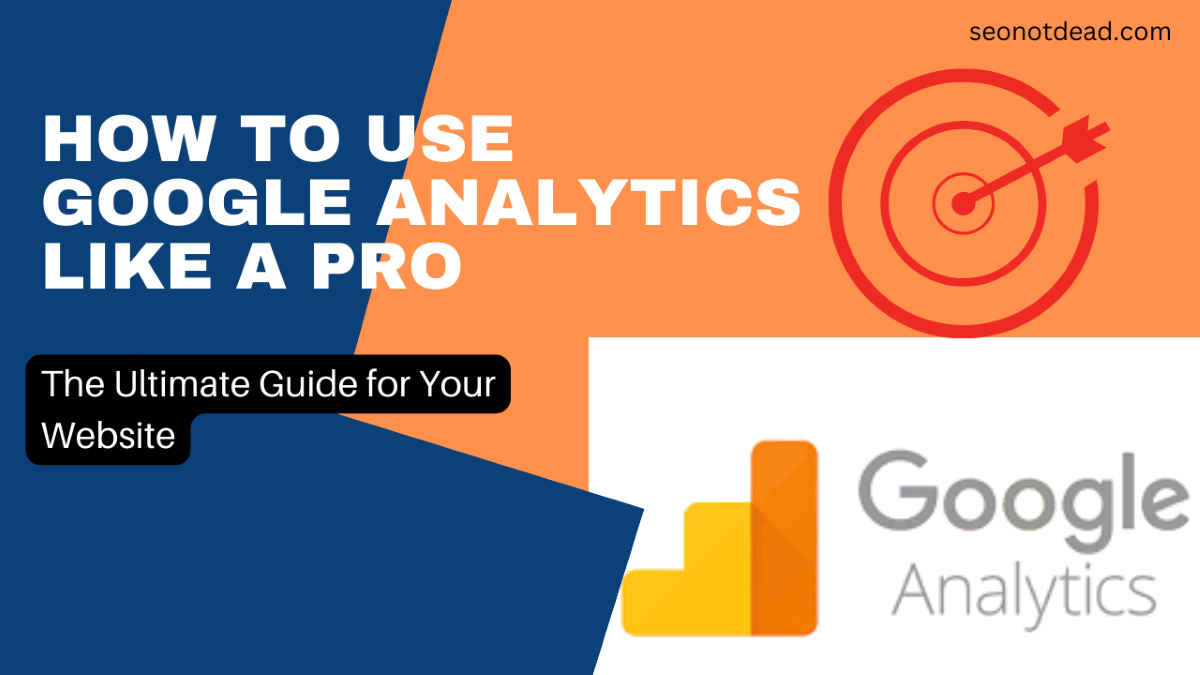As a website owner, you want to know how well your website is performing, what areas need improvement, and how to attract more visitors. This is where Google Analytics comes in – a free web analytics tool that provides insights into your website’s performance. In this guide, we’ll walk you through the steps of setting up and using Google Analytics to gain valuable insights into your website’s performance and optimize it for better results.
What is Google Analytics?
Google Analytics is a web analytics tool that tracks and reports website traffic. It provides you with valuable insights into the behavior of your website visitors, including demographics, interests, and behaviors. With it, you can see how many people are visiting your site, how long they stay, which pages they visit, and where they come from.

Benefits of using Google Analytics
Using Google Analytics has several benefits for website owners, including:
- Understanding your website audience: You can gain valuable insights into your website audience, including their age, gender, location, interests, and behavior. This information can help you tailor your website content and marketing efforts to better appeal to your target audience.
- Tracking website performance: You can track your website’s performance over time and identify trends, such as which pages are most popular and which ones need improvement. This can help you make data-driven decisions to improve your website’s user experience and increase engagement.
- Measuring marketing effectiveness: You can track the effectiveness of your marketing campaigns, including social media, email, and paid advertising. This can help you optimize your marketing efforts to generate more traffic and conversions.
- Improving website usability: You can identify areas of your website that may be causing frustration for users, such as slow loading times or broken links. By fixing these issues, you can improve the overall user experience and encourage visitors to stay on your site longer.
Overall, it’s a powerful tool that can help you better understand your website audience, track your website’s performance, measure the effectiveness of your marketing efforts, and improve your website’s user experience. In the next section, we’ll show you how to set up Google Analytics on your website.
Setting up Google Analytics
Setting up Google Analytics is a simple process that involves creating a Google Analytics account, adding the tracking code to your website, and setting up goals and funnels. Let’s walk through each step in detail.
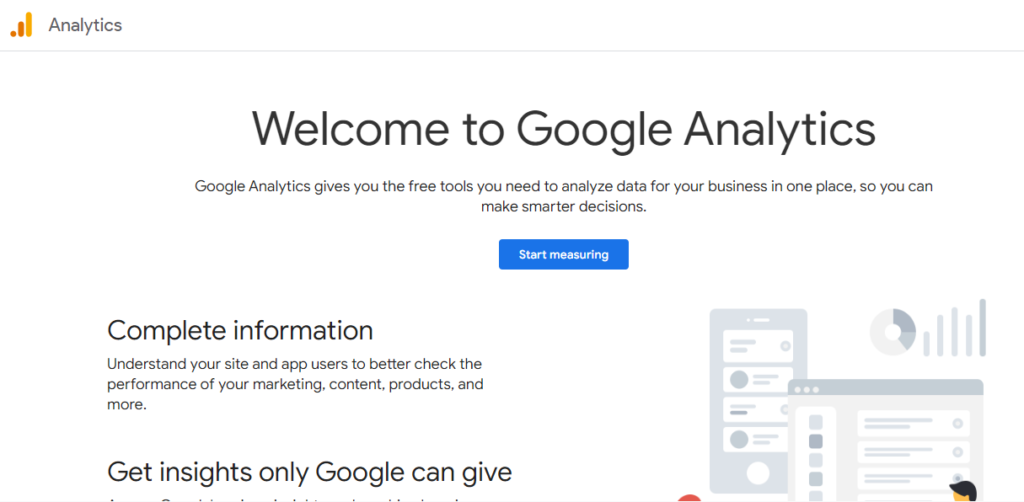
Creating a Google Analytics account
To create a Google Analytics account, follow these steps:
- Go to the Google Analytics website and click “Start measuring.”
- Sign in with your Google account or create a new one if you don’t have one.
- Follow the prompts to create a new Google Analytics account.
- Once your account is created, you’ll be given a tracking code that you’ll need to add to your website.
Adding tracking code to your website
To add the tracking code to your website, follow these steps:
- Copy the tracking code from your Google Analytics account.
- Paste the tracking code into the header section of your website’s HTML code.
- Save the changes and publish your website.
Once the tracking code is added to your website, Google Analytics will start collecting data on your website visitors.
Setting up goals and funnels
Goals and funnels are important features of Google Analytics that allow you to track specific actions on your website, such as filling out a contact form or completing a purchase. To set up goals and funnels, follow these steps:
- Go to your Google Analytics account and click “Admin.”
- Under “View,” click “Goals.”
- Click “New Goal” and follow the prompts to set up your goal.
- To set up a funnel, click “Funnel” and add the steps visitors must take to complete the goal.
By setting up goals and funnels, you can track important actions on your website and optimize your website for better conversions.
In the next section, we’ll dive into the different types of Google Analytics reports and what insights they can provide.
Understanding Google Analytics Reports
Google Analytics provides several reports that can give you valuable insights into your website’s performance. These reports are divided into four categories: Audience, Acquisition, Behavior, and Conversion. Let’s take a closer look at each category and what insights they can provide.
Audience Reports
Audience reports provide insights into the demographics, interests, behavior, and technology of your website visitors. Here are some of the key metrics you can track:
- Demographics: Age and gender of your website visitors.
- Interests: The categories and topics that your website visitors are interested in.
- Behavior: How often your website visitors visit your site, how long they stay, and which pages they visit.
- Technology: The type of device and browser your website visitors use.
By understanding your website audience, you can create content and marketing campaigns that better resonate with them.
Acquisition Reports
Acquisition reports provide insights into how your website visitors find your site and which channels are driving the most traffic. Here are some of the key metrics you can track:
- Channels: The different channels that drive traffic to your website, including organic search, paid search, social media, and email.
- Source/Medium: The specific sources and mediums of your website traffic, such as Google organic search or Facebook referral.
- Campaigns: The performance of your marketing campaigns, including clicks, conversions, and revenue.
By understanding which channels and campaigns are driving the most traffic, you can optimize your marketing efforts for better results.
Behavior Reports
Behavior reports provide insights into how your website visitors interact with your site and which pages are the most popular. Here are some of the key metrics you can track:
- Pageviews: The number of times each page on your website was viewed.
- Time on Page: How long visitors spend on each page of your website.
- Bounce Rate: The percentage of visitors who leave your website after viewing only one page.
By understanding which pages are the most popular and where visitors are spending the most time, you can optimize your website for better engagement and user experience.
Conversion Reports
Conversion reports provide insights into how many visitors are completing specific actions on your website, such as filling out a contact form or making a purchase. Here are some of the key metrics you can track:
- Goals: The number of times each goal was completed on your website.
- Ecommerce: The number of transactions, revenue, and other ecommerce metrics.
By understanding which actions visitors are completing on your website, you can optimize your website for better conversions and revenue.
In the next section, we’ll explore some of the advanced features of Google Analytics that can take your website insights to the next level.
Also Read:Google Analytics for YouTube: How to optimize your YouTube channel
Advanced Google Analytics Features
Google Analytics offers several advanced features that can help you get even more insights into your website’s performance. Let’s take a closer look at some of these features.
Custom Reports
Custom reports allow you to create your own reports that are tailored to your specific needs. You can choose the metrics and dimensions you want to track, and even add custom calculations. This can be useful if you have unique business goals or if you want to track specific performance indicators.
Custom Dimensions
Custom dimensions allow you to track additional data about your website visitors that isn’t included in the standard Google Analytics reports. For example, you could create a custom dimension to track which industry your website visitors work in, or which products they are most interested in. This can provide valuable insights that can help you better understand your website audience.
Custom Metrics
Custom metrics allow you to track additional metrics that aren’t included in the standard Google Analytics reports. For example, you could create a custom metric to track the average revenue per transaction or the average time spent on a page. This can provide more granular insights into your website’s performance.
E-commerce Tracking
If you run an e-commerce website, you can use Google Analytics to track your sales and revenue. E-commerce tracking allows you to see which products are selling the most, which channels are driving the most sales, and how much revenue your website is generating. This can help you optimize your e-commerce strategy for better results.
By using these advanced features, you can get even more insights into your website’s performance and tailor your website strategy to meet your unique business goals.
In the next section, we’ll explore how you can use Google Analytics to improve your website’s user experience and drive more conversions.
Improving Your Website with Google Analytics
Google Analytics can help you identify areas of your website that may be causing frustration for users, such as slow loading times or broken links. By fixing these issues, you can improve the overall user experience and encourage visitors to stay on your site longer. Let’s explore some of the ways you can use Google Analytics to improve your website.
Analyzing user behavior
It can help you analyze how users interact with your website. By tracking metrics such as time on page, bounce rate, and exit rate, you can identify which pages may be causing issues for users. For example, if you notice a high bounce rate on a specific page, it may indicate that the page is difficult to navigate or doesn’t provide the information users are looking for.
You can also use Google Analytics to track user flows, which show the paths users take through your website. By analyzing user flows, you can identify potential roadblocks in the user journey and make improvements to optimize the flow.
Identifying and fixing website errors
Google Analytics can also help you identify website errors, such as broken links or pages with slow loading times. By using the Site Speed report in it you can identify which pages are taking the longest to load and make improvements to speed up your site.
You can also use it to identify broken links, which can frustrate users and hurt your search engine rankings. By using the Behavior > Site Content > All Pages report in Google Analytics, you can identify pages with high exit rates, which may indicate broken links or other errors.
Optimizing your website for better user experience
By using the insights you gain from Google Analytics, you can make data-driven decisions to optimize your website for better user experience. For example, you can use A/B testing to test different versions of your website and see which version performs better. You can also make improvements to the user interface, navigation, and content based on user behavior and feedback.
In addition to improving the user experience, it can also help you drive more conversions on your website. By tracking metrics such as conversion rate and revenue, you can identify which pages and marketing campaigns are driving the most conversions and optimize them for better results.
By using Google Analytics to improve your website, you can create a better user experience, drive more conversions, and achieve your business goals.
In summary, Google Analytics is a powerful tool that provides valuable insights into your website’s performance. By using the features and reports available in it, you can gain a better understanding of your website audience, track your website’s performance, measure the effectiveness of your marketing efforts, and improve your website’s user experience.
Conclusion
In this guide, we’ve walked you through the steps of setting up and using Google Analytics to gain valuable insights into your website’s performance. We’ve explored the different types of reports available in it and how they can provide insights into your website audience, traffic sources, user behavior, and conversions. We’ve also looked at some of the advanced features of it that can take your website insights to the next level.
By using Google Analytics, you can make data-driven decisions to improve your website’s user experience, drive more traffic and conversions, and achieve your business goals. We encourage you to start using Google Analytics today and start gaining valuable insights into your website’s performance.
Remember, setting up Google Analytics and analyzing the data can be overwhelming at first, but with practice, it can become second nature. Take advantage of Google Analytics’ tutorials and resources to learn more and become an expert in using this powerful tool.
Thank you for reading this guide to using Google Analytics for your website. We hope it has been helpful and informative.
- Google Ads Customer Service Woes: An Urgent Call for Improvement - January 17, 2024
- Microsoft Copilot Levels Up: Introducing Copilot Pro for $20/Month - January 17, 2024
- Understanding SEO Perfection According to Google’s John Mueller - January 2, 2024