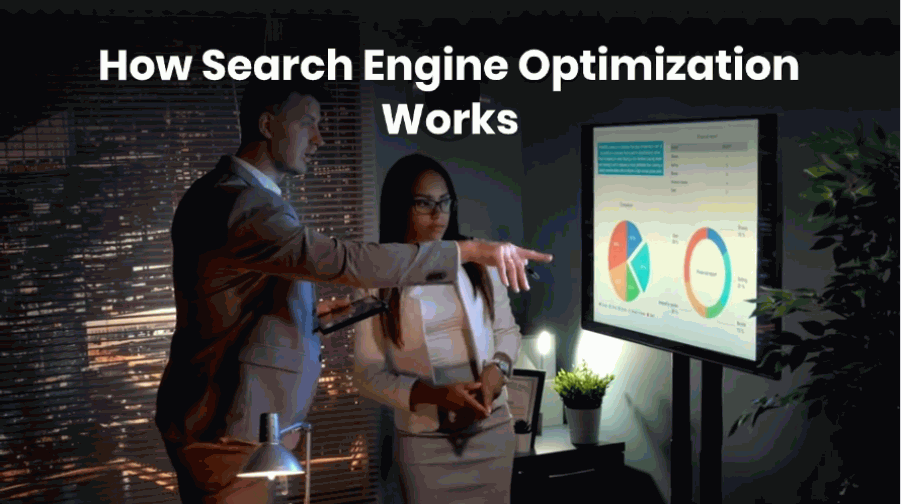An SEO tutorial for the digital age.
SEO is one of those topics that can make people scratch their head,

but at the same time, it is very much relevant today. Understandably, it can be challenging to keep up with all the changes in technology and what makes search engines work- which is why this article will help you out. This article contains a step-by-step guide to an SEO tutorial that will help you understand how SEO functions now and in recent years.
First of all, let’s start with some definitions. If you’re familiar with the field at all, then good for you. If you need to become more familiar, this article will help quite a bit. Firstly, “SEO” stands for “Search Engine Optimization,” a technology that allows search engines to display your website based on specific criteria. Previously, the ranking of websites had been done by crawling the entire site and looking for key terms. With the advent of “SEO,” sites are now ranked based on specific criteria.
What is Search Engine Optimization (SEO)?
These search engine results, or “SERPs,” are often called “search engine results pages” (or SERPs) and refer to the page you see when searching for an item online. For example, if I were to search for something on “Google,” I would see a list of things that are relevant to my search. We will talk more about this later on.
For now, it’s time for the step-by-step guide!
I will go through this as if I was teaching a child. If you already know about SEO, then please bear with me. I’ll try to make it as simple as possible.
Step 1: Planning
Let’s start by deciding how you want your page to look and what things you want to highlight. If you’d like your page to mention a particular product, then ‘make sure to include it in this step. Then you can figure out where on the page to put it..
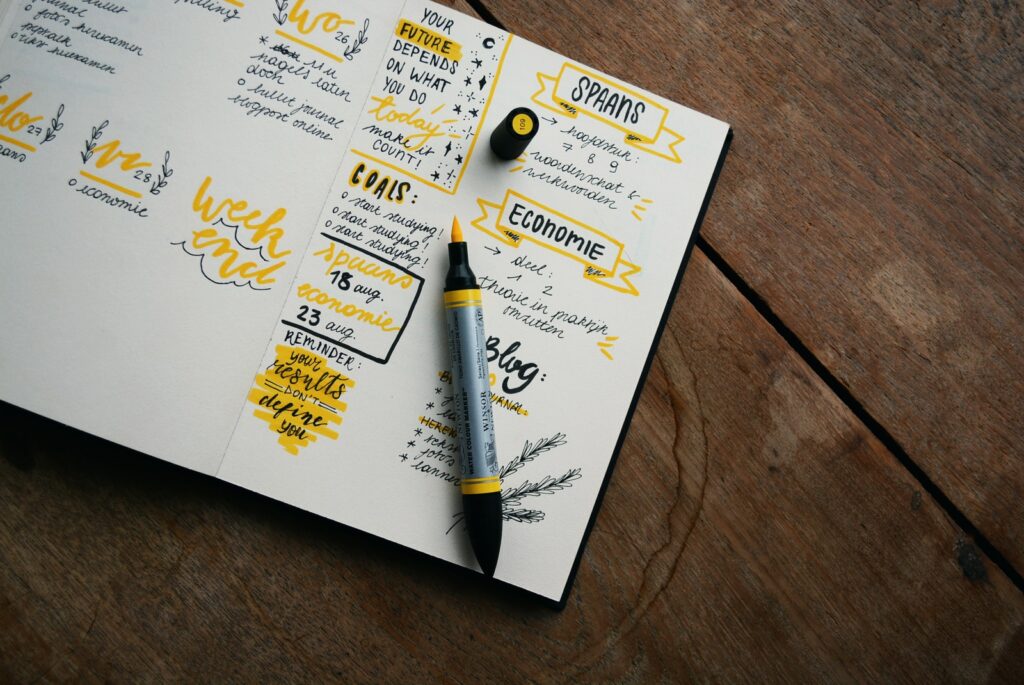
If you’re not comfortable doing this ahead of time, then that’s fine! There are plenty of tools that will help you plan out your site and will even tell you what stuff should have a certain kind of focus. I highly recommend the SEOmoz Pro tools. Not only will this tell you whether your page is optimized, but it can also tell you how to improve it. Remember: It’s crucial to plan your site before you create it. If something needs to be fixed for you, your process could have been better planned, and you should go back to the drawing board.
Step 2: Content and Keywords
After planning comes to content, there are many different types of content, but for this tutorial, you’ll need to think of it as information. Search engines will look at information to determine how well your page is optimized. You can write about anything here, but it should be relevant to what you describe on the page.
Example: Say you were trying to optimize for the search term “Earn Money Online“:
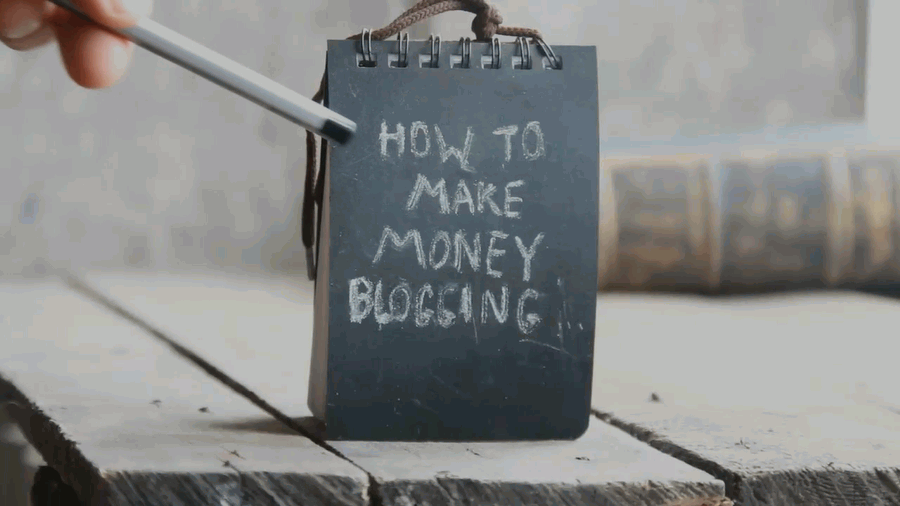
Keywords: Earn Money Online, Make Money Online, How to Earn Money Online
Content: I earn money online by freelance writing on websites like Freelancer.com.
So on my site, I would include something about freelance writing so that it gets better rankings for the term “Earn Money Online.” If you want to check how effective your content is, I highly recommend checking out Google Search Console (GSC), which will tell you what terms bring traffic to your page.
Step 3: Write great content. Avoid keyword stuffing!
Keywords are essential but don’t overdo it. I recommend that you use one keyword for every 100 words. Ensure that you’re writing high-quality content that people will want to read. Some tools will help you determine which keywords are more or less effective, but I recommend the Free Keyword Tool by SEO Book. It’s helpful.
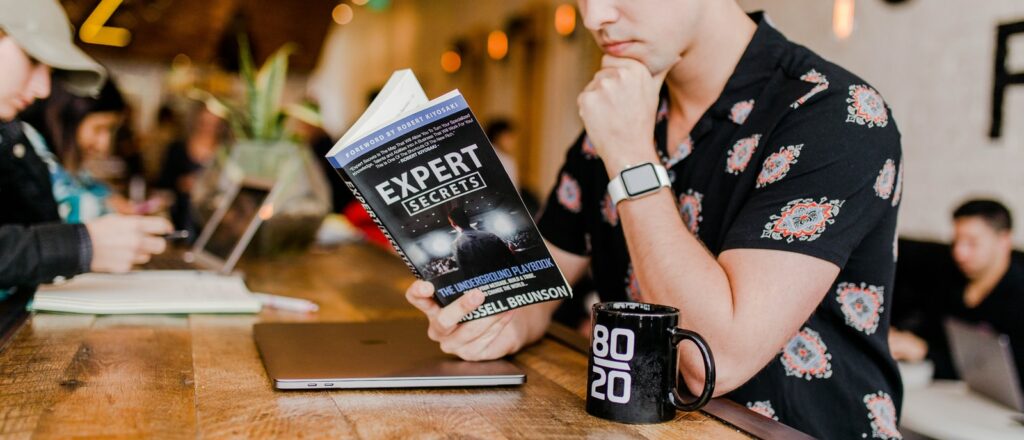
Here’s an example of what not to do:
Keyword spamming is something you should try to avoid at all costs. Your goal in creating content is to make information that can be found by search engines and shared with others. Keyword spamming will only ruin the experience for both parties involved, which could be more productive.
Step 4: Get links. No, not the kind you’re thinking of!
Since this is an SEO tutorial, you’ll need to think about getting people to link to your site. This page isn’t about how I do that but how you should be doing it. There are many different types of link building that can help your site rank higher in search engines. Here are some popular techniques:
1) Creating high-quality content About 10% of the time, I use “content” to rank my site. You can rank higher in search engines for relevant keywords by creating high-quality content. If more people share your page, then it will have a larger audience and will get more views.
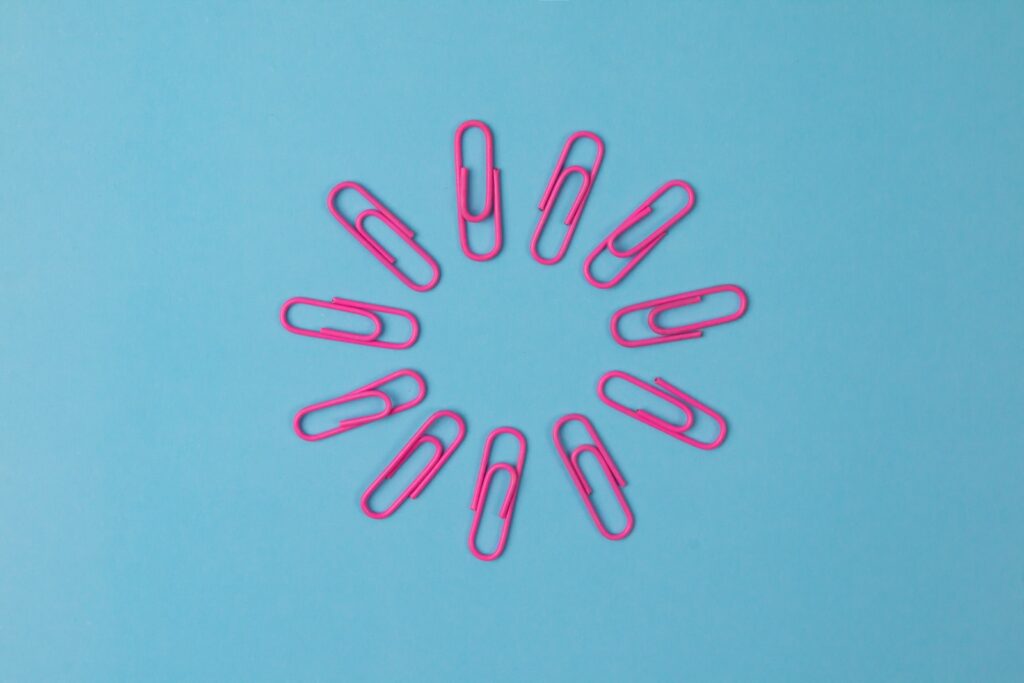
2) Creating high-quality content with a call to action. I use this tactic a lot too. If someone is interested in learning about my site or learning how they can earn money online, then they’ll probably click on the link to learn more. Acknowledging them is essential by using a “call to action.” For example, I also use this quite frequently, promoting the page on forums and social media forums.
Step 5: Optimize images
Search engines can read images now, so you should continuously optimize your images using keywords before uploading them. For example, if I were optimizing images for the keyword “free information,” I would use that term within the image name or within the image itself.
Step 6:Optimize Page Load Speed
If your page loads slowly, then you’re going to lose visitors pretty quickly. It would be best if you always tried to load as fast as possible. If your page loads in more than 3 seconds, you will need to fix that as soon as possible.

It’s a brilliant idea to keep your site as small as possible. The smaller it is, the faster it is going to load. You can do this by removing unnecessary content from the page and compressing any images you might use within your site.
Note: I’d like to thank Marissa for contributing to this section of the article!
Step 7: Monitor
It’s easy to forget to use these tools, but I recommend keeping track of everything that happens on your site so that you know if something needs to be fixed. You can do it by monitoring various stats (but be bold and play around with different things because sometimes, even small changes will make a big difference).
Step 8: Remember to include a mobile version of your website.
It would be best if you were thinking about how your website will work on all devices. When creating your site, it’s a good idea to include a mobile version to ensure you’re not sending visitors away.

Many different types of analytics are available for you, but I recommend Google Analytics because it’s free and quite effective. Here it would be best if you keep track of all the performance statistics I discussed in this section.
Step 9: Add social sharing buttons.
You have social sharing buttons on all your pages relevant to the content.

For example, if I wanted to share an article about online jobs, I would include a button on the page saying, “Tweet this!“. If you need help with what to put there, ask people for help or search Google for suggestions.
Step 10: Get external links.
It would be best if you were thinking about getting more links by writing guest posts, participating in forums relevant to your niche, commenting on other relevant blogs and forums, etc. It would be best to refrain from spamming your site with links because that can quickly turn off visitors.
Step 11: Use social bookmarking to increase traffic.
You can boost your page ranking by creating a bookmark. If you rank for a particular keyword, people will naturally view your site because they’ll know what it is.
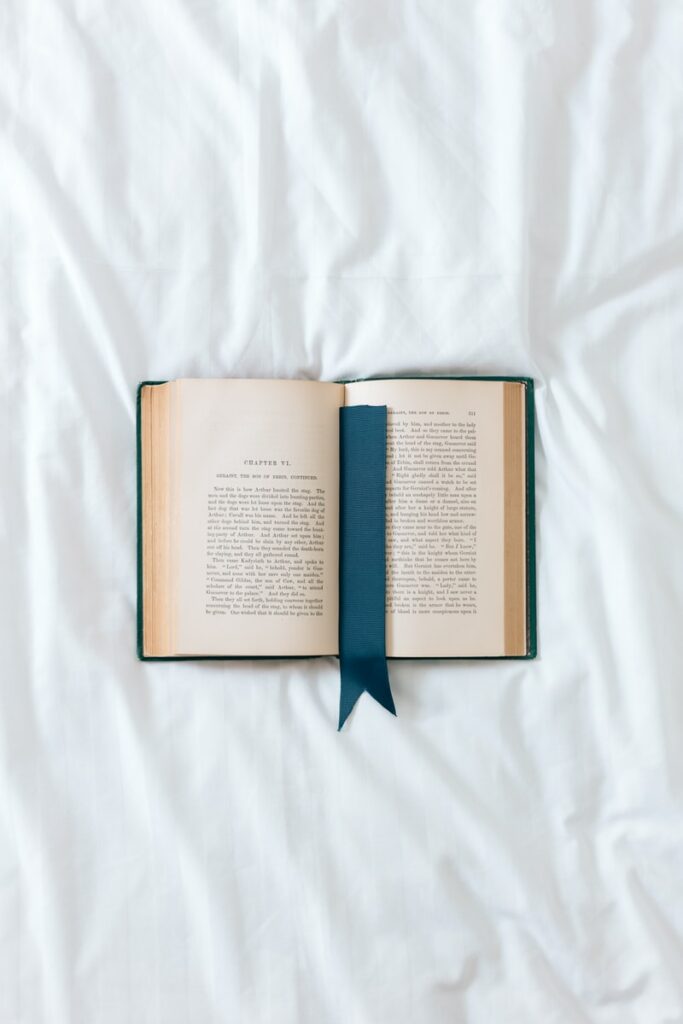
Social bookmarking sites tend to give you bookmarks from other users, which will boost the link from the search engine.
Step 12: Manage your permalinks
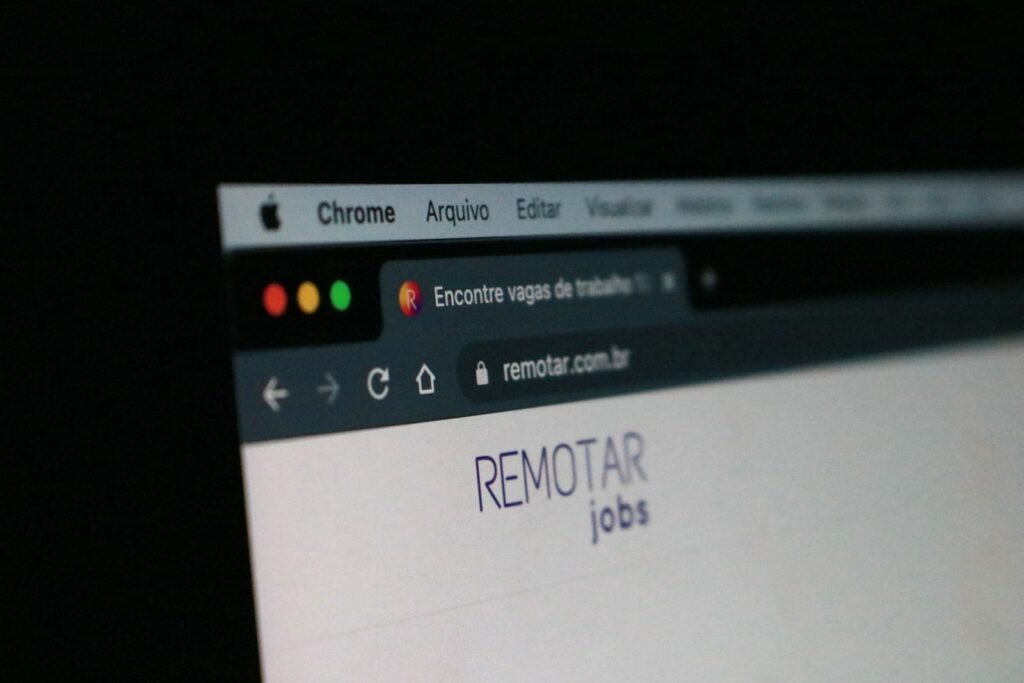
Consider a few things when setting up your permalinks. First, you need to keep them simple to distinguish people from gibberish. Second, you must ensure that these links are easily accessible at all times. When someone has shared your content on social media, they will want to avoid having to type in the long permalink for your site.
Step 13: Choose an appropriate title & Meta Description
You should always ensure that your title is clear and your keyword-rich and meta description is clear. The term “keyword-rich” means that some keyword is contained in the title of your page or post related to the keyword(s) being searched for by visitors interested in seeing this content.
Step 14: Create an XML sitemap
You can use Google Search Console to create an XML sitemap for your website, which will allow people to find the pages on your site which you’ve created, and it will allow search engines to bring up any new content you might be sharing daily. You can also get specific information about your web pages through Google Search Console, such as the number of pages on your site and how many pages are indexed.
Step 15: Publish regular content
If you want to be successful in the long term, it’s a brilliant idea to publish content regularly. Regular publishing will help people find you in search engines because they know that you’re consistently updating your site with new content that they might find helpful or interesting. It would be best if you always focused on publishing high-quality content relevant to visitors’ search keywords. It is an effective way of getting more clicks when people are searching for keywords relevant to your niche.
Google is the largest search engine in the world. It’s a brilliant idea to ensure that your content is optimized for search engines because it will allow people interested in your niche to find you.
Step 16: Use Google Search Console to increase traffic
Google has a free tool known as the “Google Search Console,” which you can use to get more information on how people find your site. You’ll be able to see if your site is getting crawled, how many links you have and whether any issues are causing crawling errors. This way, you’ll know if something needs to be fixed, and you can optimize it right away.
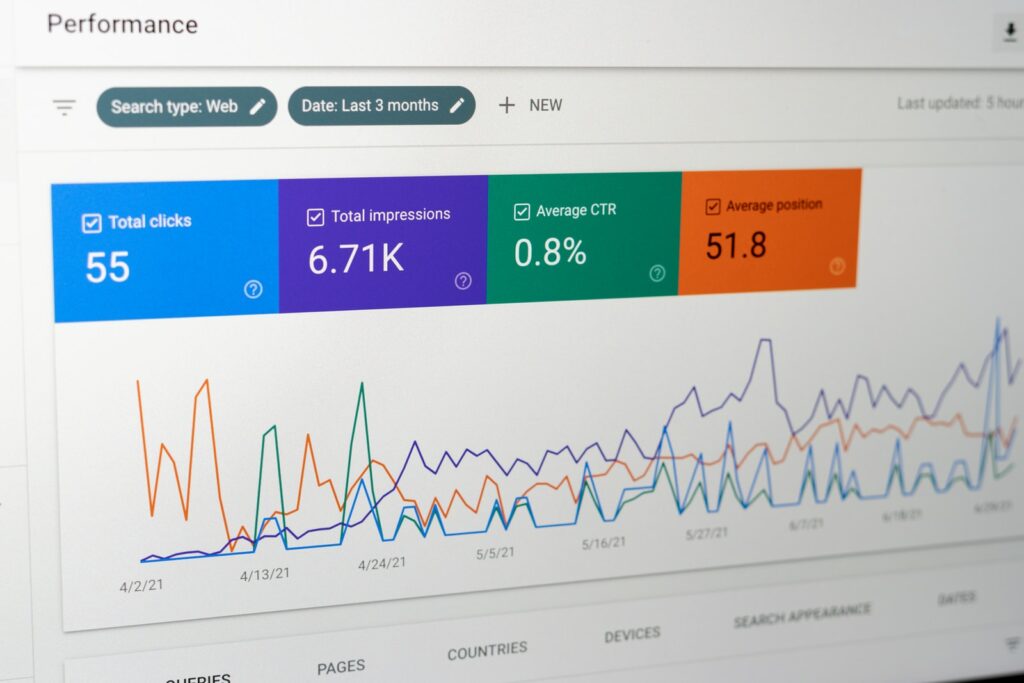
It’s free and will allow you to see what keywords people are searching for when they come across your site. This way, you’ll know what content people are interested in seeing on your site, and you’ll be able to create more content relevant to these topics.
Step 17: Evaluation and Preparation
Before we move on to the next step, we should ensure that our information is relevant and informative. You can do this by evaluating your content. For example, if you were trying to optimize for the term “Earn Money Online,” then chances are that Google will be doing a word count of all of your text. We should ensure that our content is worth reading and that it’s long enough to hold the reader’s attention..

We also want to ensure that the keywords we’re using are relevant. For example, if we were trying to optimize for “Earn Money Online,” we shouldn’t be using a keyword like “can you make money doing this” because it’s not specific enough. As a general rule of thumb, your page should include at least one or two keywords per paragraph while including enough text so that you can find out about the page. Too much content, and Google won’t care. It’s all about attention to detail here- not quantity!
Step 18: Inclusion and Placement
Once your page is optimized, the next step is to include it in Google’s index. There are many ways to do this, but the easiest way to do this is by making sure your site is registered with Google Search Console and that you have a robots.txt file. If you need to know either of these things, check out Google’s help page for more information, but the idea here is that these two things tell search engines how to deal with your site.

You can also do this by embedding links back to your site from other sites. It will help your page rank better because Google assumes that other sites have included it. After all, it was decent and relevant.
Step 19: Performance
Once your page is in the index, it’s time to receive traffic. Unfortunately, only some things go according to plan, and sometimes websites will break and won’t work right. You need to fix the problem and optimize your site again when this happens. If you need help with what to do, use your Google Search Console account and see what’s wrong. They’ll give you quick tips on optimizing your site for performance issues.
Step 20: Proof
After the initial proof, you should wait a few days to a week and recheck your page. You’ll want to see if Google is still ranking it for the queries you have been using and whether you have any new rankings. If so, then congrats! You’re doing well. If not, double-check your content and add more keywords to help with your search engine optimization. You can also add links to some of your other pages and social media profiles, but try to stay focused on the core page.
If you’re unsure what some of these terms mean, you can check out Google’s help section for definitions. You should probably rework your site if it still needs to be fixed. It likely won’t rank previous to you optimizing it, so there are probably mistakes that need to be fixed.
Step 21: Maintenance
Once you’ve optimized your site once or twice, it’s time to take a break from working on the site itself and start looking at other things to keep everything running smoothly. If you’ve been doing this correctly, you should receive a good amount of traffic and, therefore, a good amount of income. It is a significant step because if you do, it will be easy to keep up with all the work that needs to be done.
Other optimizations that help your website run smoothly include:
Meta tags – Optimize your meta tags to get the most out of the keywords you’re using.
Webmaster tools – Update your webmaster tools to ensure they’re working correctly.
404 and 410 pages – Be sure to set up a 404 and 410 page so people can find their way back to your site if it’s down.
Social media – Be sure and set up social media accounts with your business so that you can link back to your site.
The more traffic you get, the more money you can make. SEO is hard work, but it’s worth it once you see the results. Even if you’re starting small, remember that with hard work and dedication, your site will rank higher than before, and one day you could make thousands or even millions of dollars. If that isn’t motivation enough, then I don’t know what is!
Step 22: Learning
Once you’ve learned the basics, it’s time to learn more about SEO. There are many different ways to do this, but one of the best ways is by reading articles and learning from others who have done it before.

Another great way to learn more about SEO is by participating in community-based topics. It will help you network with people who know more about SEO than you do, and then you’ll be able to ask them what they know. You’ll also be able to learn from other people’s mistakes as well since nothing happens overnight. The hardest part about any business is building upon what already exists.
Improving SEO
Now that we’ve covered all the basics, it’s time to use them in an actual website creation process. But before I start, I want to clarify something about SEO.
SEO is not an overnight process. It takes time and effort, but the rewards are worth the wait. You’ll still be able to get traffic from Google even if your page doesn’t rank on the first page, but good rankings will bring you more users and more money in the end. So, don’t give up!
Conclusion:
I hope this article helped you understand SEO and how to master it. If you liked it, please share it with your friends so they can learn how to master Search Engine Optimization. If you have anything that you’d like to ask or anything I missed, feel free to comment below.