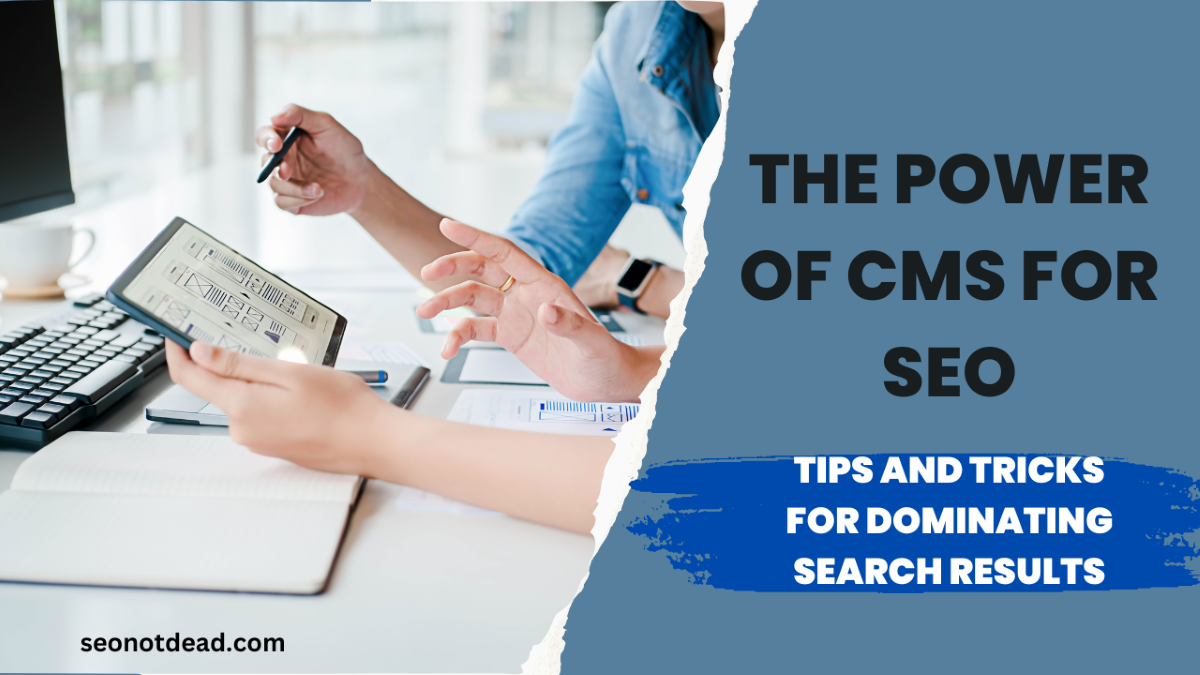Content management systems (CMS) and search engine optimization (SEO) are essential tools for any website. But how do they work together? The relationship between CMS and SEO boils down to content. Content is king in SEO, as search engine algorithms look for high-quality content relevant to user queries. This article will explore the connection between CMS and SEO and how they can be used to maximize visibility and organic traffic.
A CMS helps with creating, organizing, editing, and publishing content so that it is optimized for SEO purposes. It includes optimizing titles, meta descriptions, headings, images, links, keywords, etc. A good CMS will also make it easier for web admins to manage their website’s technical aspects, such as redirects and canonicalization, which also play a role in SEO performance.
CMS and its role in website management
CMS stands for Content Management System, a software application used to manage and publish website digital content. A CMS allows non-technical users to create, edit, and publish website content without specialized technical knowledge.

With a CMS, website owners can manage their website’s content, structure, and appearance without the need for advanced technical skills. CMSs also provide tools for managing user access, version control, and search engine optimization, making it easier for website owners to manage their online presence.
CMSs play a crucial role in website management by enabling website owners to easily manage and publish content without requiring specialized technical knowledge. They simplify the website management process and allow website owners to focus on creating engaging content and growing their online presence.
CMS and SEO
CMS (Content Management System) can play a significant role in a website’s SEO (Search Engine Optimization). Here are some ways CMS can impact SEO:
- Content Creation: CMS makes creating and publishing new content quickly one of the most crucial aspects of SEO. A CMS can enable website owners to create optimized content with keywords, meta tags, and other relevant information.
- URL Structure: A well-structured URL is essential for SEO. A CMS can enable website owners to create SEO-friendly URLs with relevant keywords and easy-to-read structures, making it easier for search engines to understand the content.
- Mobile Responsiveness: With the increasing number of mobile users, Google ranks mobile-responsive websites higher in search results. CMSs offer many responsive templates that website owners can use to ensure their website is optimized for mobile users.
- Page Speed: The loading time of a website is crucial for SEO. CMSs offer caching features, image optimization tools, and other optimization features that can help improve page speed.
- Meta Tags: CMSs allow website owners to add and manage meta tags, which are essential for SEO. Properly optimized meta tags can improve the chances of a page being ranked higher in search results.
Different CMS platforms and their SEO features
Many CMS (Content Management System) platforms are available, and each has unique SEO (Search Engine Optimization) features. Here are some popular CMS platforms and their SEO features:
- WordPress: WordPress is a popular CMS platform with a robust plugin ecosystem that offers various SEO plugins, including Yoast SEO and All-in-One SEO Pack. These plugins provide features such as meta tag management, sitemap creation, content analysis, and more. WordPress also offers SEO-friendly themes, a mobile-responsive design, and image optimization features.
- Joomla: Joomla is another popular CMS platform with built-in SEO features such as meta tag management, URL customization, sitemap generation, and more. It also offers SEO plugins like sh404SEF and JSitemap that can improve SEO.
- Drupal: Drupal is a flexible CMS platform with built-in SEO features such as customizable URLs, sitemap generation, and meta tag management. It also offers various SEO modules, such as Pathauto and Metatag, that can enhance SEO.
- Shopify: Shopify is an e-commerce-focused CMS platform that offers built-in SEO features such as customizable meta tags, URL customization, sitemap generation, and mobile-responsive design. It also provides various SEO plugins like SEO Image Optimizer and SEO Manager that can improve SEO for online stores.
- Wix: Wix is a beginner-friendly CMS platform that offers SEO features such as customizable meta tags, URL customization, and sitemap generation. It also provides various SEO apps like Site Booster and Wix SEO Wiz that can enhance SEO.
Importance of choosing a SEO friendly CMS
In today’s world, having an online presence is essential for any business. To ensure your website is seen and found by potential customers, it is necessary to choose an SEO-friendly content management system (CMS). A CMS is the backbone of your website and provides an easy way for non-technical users to manage, edit, and publish content.
There are many factors to consider when choosing a CMS for your website. Some of these include the cost of the software, ease of use, scalability, security features, compatibility with other systems and platforms, and SEO optimization.

For SEO optimization, the chosen CMS should be able to generate friendly URLs that are easy for search engine crawlers to read. It should also allow you to set meta tags on each page and customize titles and descriptions for each page. Additionally, it should provide support for creating sitemaps so that search engines can easily index your website’s content.
When selecting a CMS, it’s essential to remember the needs of your site and your users. An optimized CMS for SEO should enable you to easily create content that will be better ranked in search engine results.
Standard CMS related SEO issues and how to address them
While CMS platforms can help optimize websites for search engines, they can also cause some problems with SEO (Search Engine Optimization). Here are some common CMS-related SEO issues and how to address them:
- Duplicate Content: CMS platforms can sometimes create identical content issues by generating multiple versions of the same content, such as archive pages or printer-friendly pages. To address this, you can use canonical tags to tell search engines which page is the primary content source.
- Slow Page Speed: CMS platforms can sometimes slow down page speed due to bloated code, plugins, or large images. You can use caching plugins, optimize images, and choose a fast hosting provider to address this.
- Broken Links: CMS platforms can sometimes generate broken links, especially when content is deleted or moved. To address this, you can use a broken link checker plugin to find and fix broken links.
- Thin Content: CMS platforms can sometimes generate narrow content by creating pages with little or no content, such as tag or category pages. To address this, you can use noindex tags to prevent search engines from indexing these pages.
- Poor URL Structure: CMS platforms can sometimes create poor URL structures that are not SEO-friendly. To address this, you can customize URL structures, use descriptive keywords, and keep URLs short and simple.
Content optimization tips for creating SEO friendly content using CMS
Creating SEO (Search Engine Optimization) social content using CMS (Content Management System) can be challenging, but here are some content optimization tips to help you get started:
- Focus on User Intent: When creating content, focus on the user’s intent behind their search query. What are they looking for, and how can you provide value to them? Creating content that meets user intent makes you more likely to rank higher in search results.
- Use Relevant Keywords: Use relevant keywords throughout your content, including title, headings, body, and meta tags. However, only stuff keywords unnaturally, as this can hurt your SEO efforts.
- Optimize Headings: Use clear and descriptive headings that include your target keywords. It not only makes it easier for readers to navigate your content but also helps search engines understand the structure of your content.
- Use Internal and External Links: Use internal links to other relevant pages on your website and external links to authoritative sources to improve your content’s credibility and help search engines understand the context of your content.
- Write High-Quality Content: Ensure your content is high quality, engaging, and informative. Create content that answers questions, solves problems, and provides value to your audience.
- Use Media: Use images, videos, and other multimedia to enhance your content and make it more engaging. However, ensure that your media is optimized for web use and doesn’t slow down your website’s loading speed.
- Optimize Meta Tags: Use relevant and descriptive meta tags, including the title tag and meta description, to help search engines understand the content of your page and improve your click-through rate.
Technical optimization with CMS
When managing content on the web, an effective Content Management System (CMS) is a must-have. CMSs are powerful tools allowing users to create and manage content on their websites easily. However, certain best practices should be followed to use a CMS successfully.
First, it’s essential to select a suitable CMS for the job. Different CMSs have different features and capabilities, so research and pick one that meets your needs.
Once you’ve chosen the suitable CMS, it’s time to set it up properly. It includes configuring settings, creating content types and taxonomies, creating user roles and permissions, and more. Doing this upfront will ensure that your site runs smoothly and efficiently in the long run.
It’s also essential to keep your CMS updated with the latest version of the software as soon as possible to
- Take advantage of new features and security patches
- Reduce the risk of compatibility issues with other software you’re using
- Keep your site running quickly and efficiently
In addition to keeping your CMS up to date ,It’s also essential to optimize your content for search engines. It can be done by creating SEO-friendly titles, meta descriptions, and keywords and optimizing images and videos. Doing so will help ensure that your content is easy for search engines to find and rank it higher on their results pages.
Finally, it’s essential to monitor your site performance regularly and make necessary changes. Doing so will help ensure that your website runs as efficiently as possible and provides users with the best possible user experience. It could include adding caching or compressing files, improving server response time, or optimizing page load times.
Link building with CMS
Link building is an essential aspect of SEO, and CMS (Content Management System) can help optimize link-building efforts. Here are some tips for optimizing link building with CMS:
- Use internal linking: Internal linking links to other pages within your website. It helps keep visitors engaged, improve website navigation, and distribute link equity throughout your site. Use CMS plugins or features to help you easily add internal links to your content.
- Monitor backlinks: Monitor the backlinks that point to your website to ensure they are from reputable sources. Use CMS plugins or tools to track your backlinks and identify low-quality or spammy ones.
- Build high-quality backlinks: Build high-quality backlinks from authoritative websites in your industry. Look for opportunities to guest post on other websites or participate in link exchanges with reputable sites.
- Use social media: Use social media to share your content and generate backlinks. Share your content on your social media profiles and engage with your followers to encourage them to share it with their networks.
- Optimize anchor text: Use relevant and descriptive text when linking to your website or internal pages. It can help search engines understand the content of the page being linked to and improves your chances of ranking for target keywords.
- Avoid link schemes: Avoid link schemes, such as buying links or participating in link farms. These practices can harm your SEO efforts and result in a penalty from search engines.
Advanced CMS SEO strategies
Advanced CMS (Content Management System) SEO strategies involve implementing more advanced techniques to optimize your website for search engines. Here are some advanced CMS SEO strategies:
- Schema Markup: Implement schema markup on your website to help search engines understand the content on your site. It can improve your chances of appearing in rich snippets and enhance search results.
- AMP: Implement AMP (Accelerated Mobile Pages) on your website to improve loading speed on mobile devices. It can enhance your website’s user experience and help you rank higher in mobile search results.
- Content Optimization: Use advanced techniques to optimize your content, such as semantic SEO and long-tail keywords. It can help you rank for more specific and targeted search terms.
- Advanced Analytics: Use tools to track website performance and user behavior. It can help you identify areas for improvement and optimize your website for better SEO performance.
- Personalization: Use personalization techniques to provide a better user experience for your visitors. It can include showing personalized content or product recommendations based on user behavior.
- Voice Search Optimization: Optimize your website for voice search by using natural language and answering common questions related to your industry.
- Local SEO: Use local SEO techniques to optimize your website for local search results. It can include optimizing for local keywords, building local citations, and optimizing your Google My Business profile.
Advanced CMS SEO strategies involve implementing schema markup, AMP, content optimization, advanced analytics, personalization, voice search optimization, and local SEO. By using these advanced strategies, you can improve your website’s search engine visibility and provide a better user experience for your visitors.
Conclusion:
SEO is a must for any website if you want to get noticed by potential customers. Optimizing your website for search engine results can increase your visibility online and make it easier for customers to find you. SEO can include strategies like keyword research, content optimization, link building, and more. With the right SEO strategy and implementation, your website can be seen on the first page of search engine results pages (SERPs) and drive more traffic to your website.
One of the most powerful tools for SEO is a content management system (CMS). A CMS allows you to easily manage your website content, from creating new pages and blog posts to optimizing existing content. With a CMS, you can quickly change your website and ensure all your content is up-to-date. Using a CMS, you can ensure your content is optimized for search engines, which can help you rank higher in SERPs.
- Google Ads Customer Service Woes: An Urgent Call for Improvement - January 17, 2024
- Microsoft Copilot Levels Up: Introducing Copilot Pro for $20/Month - January 17, 2024
- Understanding SEO Perfection According to Google’s John Mueller - January 2, 2024