If you’re wondering how to do SEO for beginners, you’re not alone. Search engine optimization can seem overwhelming at first. But here’s the good news: you don’t need to be a tech wizard to master the basics. With the right approach, even beginners can start optimizing their website for search engines—and see real results.
This beginner-friendly SEO guide breaks down exactly what you need to know, step-by-step, so you can get your website ranking higher on Google in 2025 and beyond.
Table of Contents
What Is SEO and Why It Matters in 2025
Understanding how to do SEO for beginners starts with the basics. SEO is the process of improving your website’s visibility on search engines like Google. The better your SEO, the higher your chances of appearing in search results—and that means more traffic, leads, and customers.
Why SEO still matters in 2025:
- Google still dominates web traffic sources.
- SEO brings free, passive, high-intent traffic.
- With AI-generated content rising, optimized, human-first content stands out.
Step-by-Step Guide on How to Do SEO for Beginners
Step 1: Understand How Search Engines Work
Search engines crawl, index, and rank websites. Google uses over 200 factors to determine which pages deserve the top spots.
- Set up Google Search Console to monitor indexing and identify crawl issues.
- Use a sitemap.xml and ensure robots.txt is properly configured.
- Make sure all pages are accessible, not blocked by noindex tags or crawl errors.
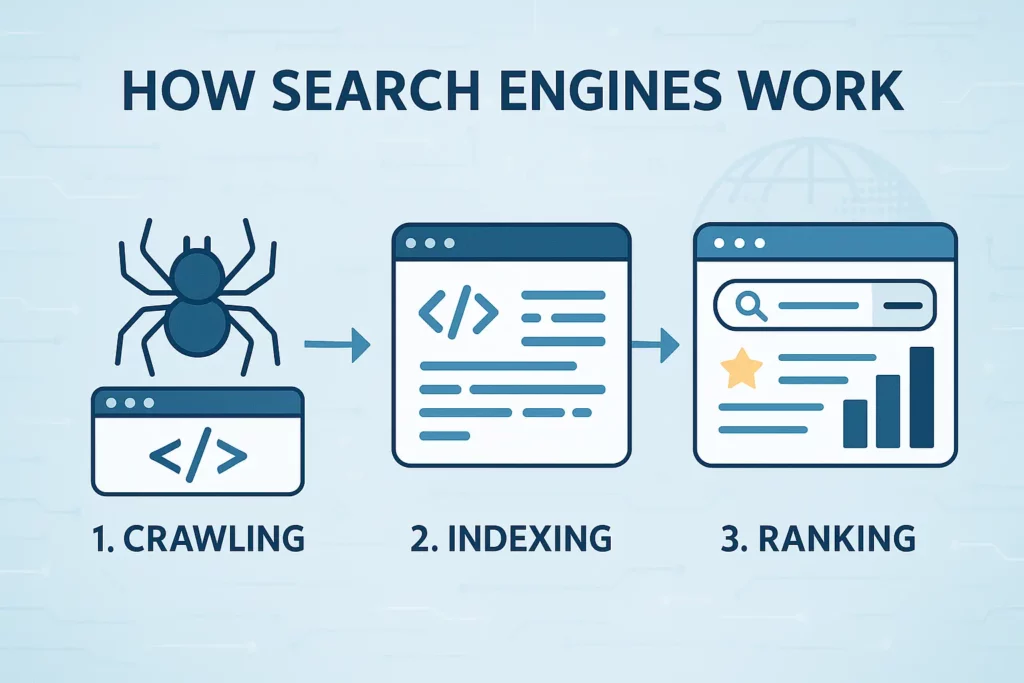
Step 2: Do Keyword Research the Right Way
Before writing content, you need to know what people are searching for. Use tools like:
- Google Suggest
- Ahrefs, SEMrush, Ubersuggest
- Manual brainstorming for long-tail keyword ideas

Best Practices:
- Focus on both broad and long-tail keywords.
- Assign a unique primary keyword per page.
- Include semantically related terms to satisfy broader search intent.
Step 3: Optimize On-Page SEO
Make sure each page targets a specific keyword and provides relevant value to the user.
Optimize the following elements:
- Title tag and meta description (clear, compelling, keyword-rich)
- URL structure (short, readable, includes main keyword)
- Headers (H1 for title, H2/H3 for structure)
- Image alt text (describe images clearly with keywords)
- Internal links to related pages
- Content that thoroughly answers the searcher’s query
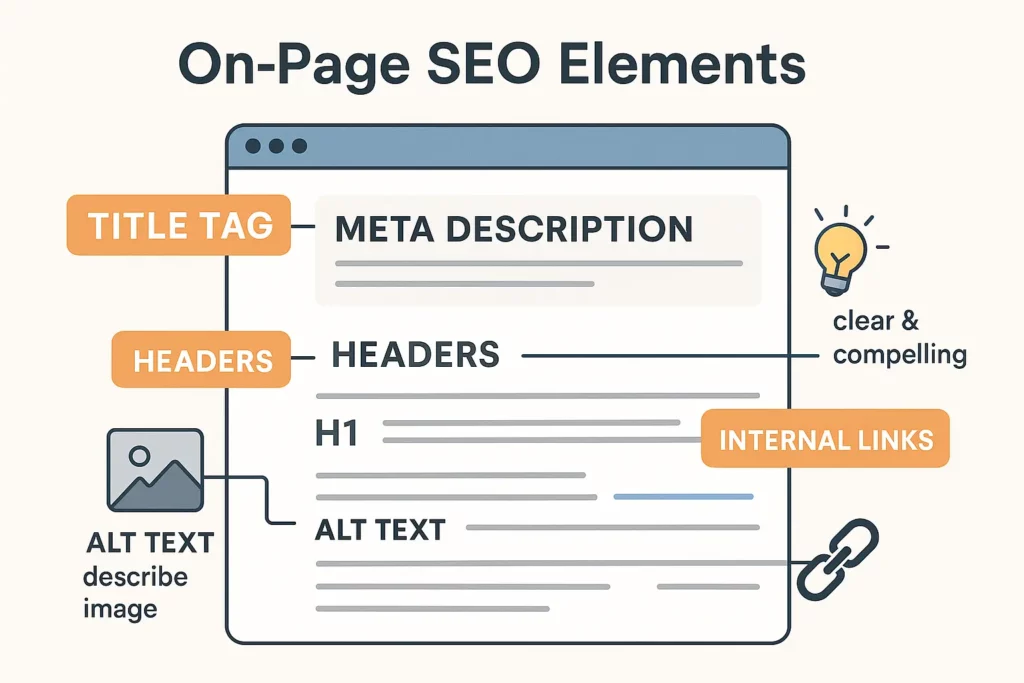
Step 4: Improve Technical SEO
A technically sound website helps Google crawl and index your content efficiently.
Technical SEO checklist:
- Mobile-friendly design
- Fast loading speed (use PageSpeed Insights or GTmetrix)
- Use HTTPS and secure hosting
- Fix broken links and eliminate duplicate content
- Implement schema markup to enhance visibility in SERPs
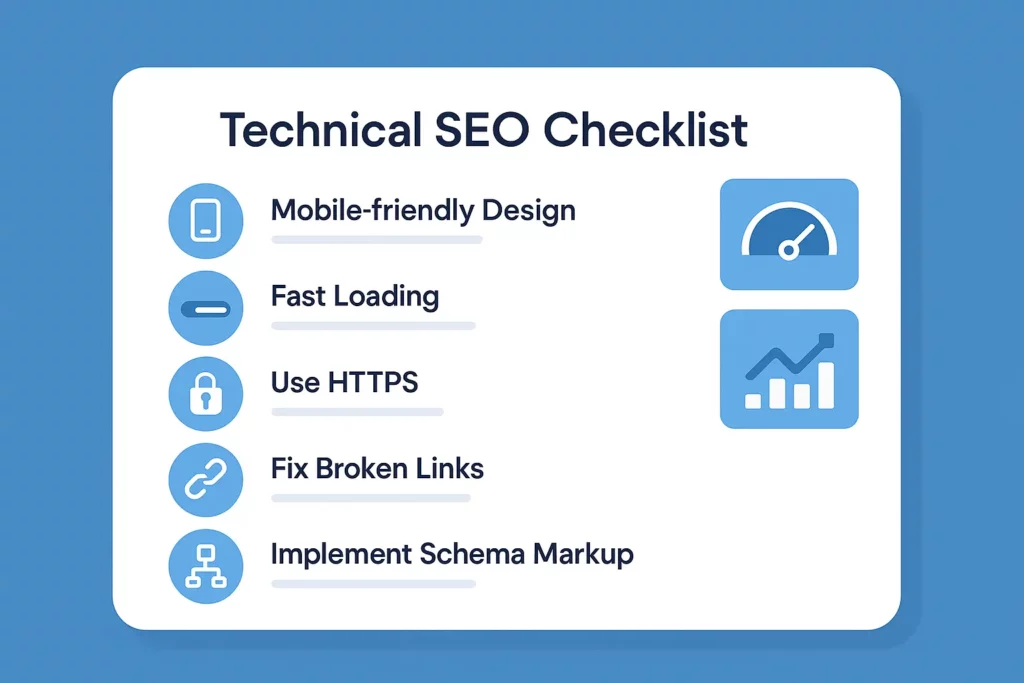
Step 5: Create High-Quality Content
Content is the foundation of your SEO strategy.
- Build a blog or resources section targeting your keyword clusters
- Focus on creating helpful, original, and share-worthy content
- Use visuals, videos, infographics to improve engagement

Google rewards content that provides genuine value, not keyword-stuffed fluff.
Step 6: Build High-Quality Backlinks
Backlinks from trusted sources signal authority and trust to Google.
Link building strategies:
- Write guest posts for relevant blogs
- Create content worth linking to (guides, statistics, tools)
- Analyze your competitors’ backlinks and replicate high-value sources
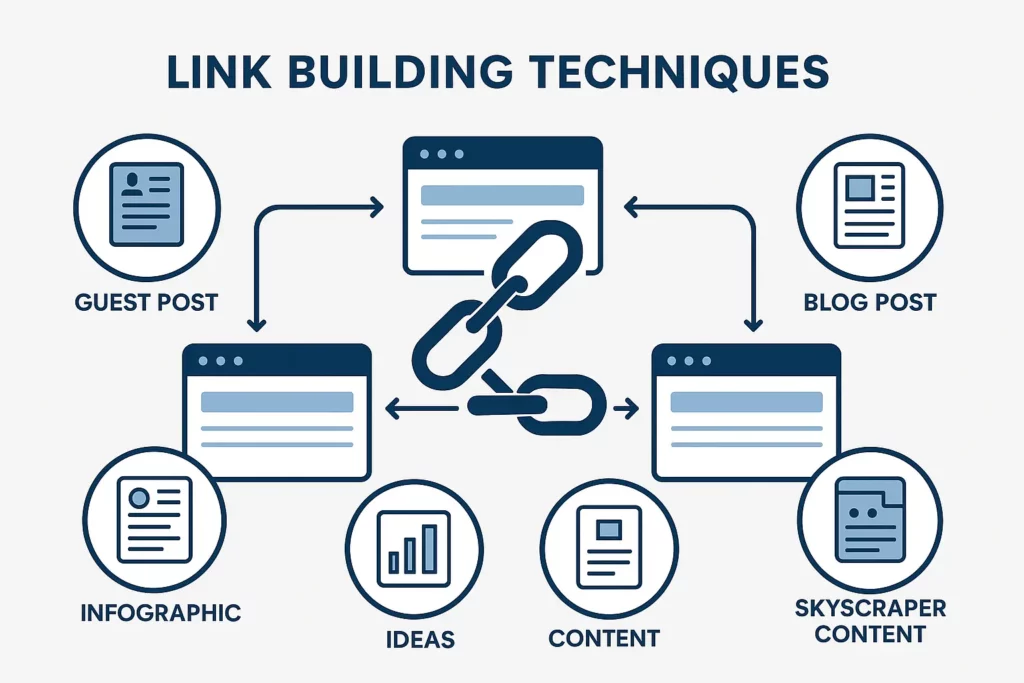
Step 7: Measure and Refine
Track your SEO efforts regularly to see what’s working.
Use tools like:
- Google Analytics – Track traffic, bounce rate, conversions
- Google Search Console – Monitor rankings, click-through rates, index status
Refine your strategy based on performance. SEO is an ongoing process, not a one-time task.
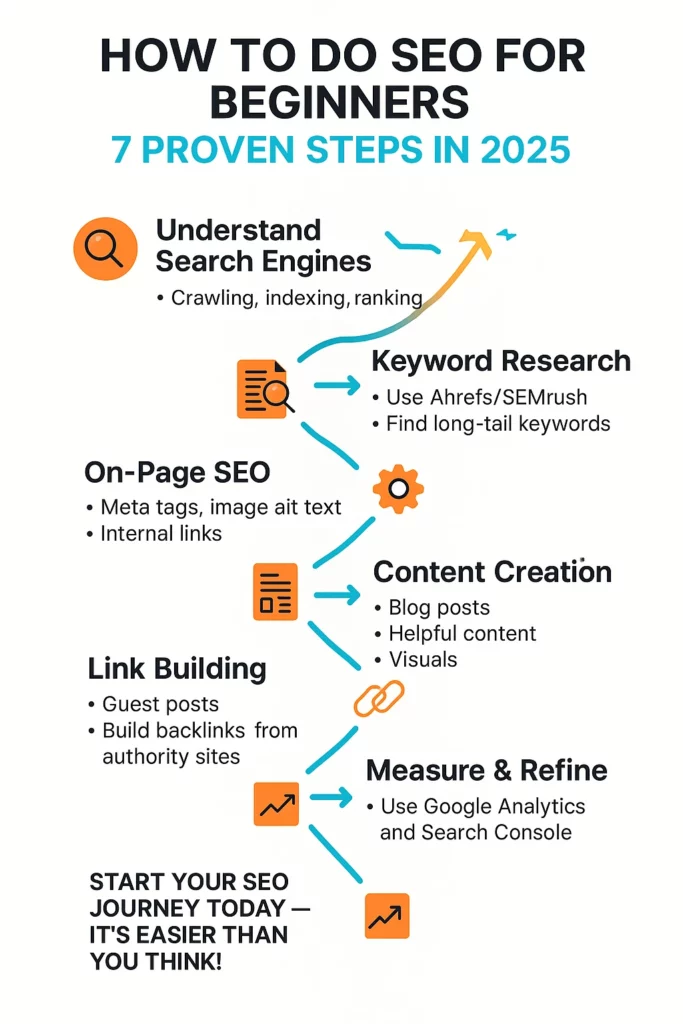
Summary Table: SEO Basics for Beginners
| Step | What to Do | Why It Matters |
|---|---|---|
| Keyword Research | Find relevant search terms | Targets what users search for |
| On-Page SEO | Optimize titles, content, URLs | Improves rankings & CTR |
| Technical SEO | Ensure site is crawlable & fast | Enables indexing & usability |
| Content Creation | Publish high-quality, useful info | Attracts and retains visitors |
| Link Building | Earn backlinks from other sites | Boosts authority & rankings |
| Measurement | Track performance & refine strategy | Ensures ongoing improvement |
Common SEO Mistakes Beginners Make
Avoid these to fast-track your results:
- Keyword stuffing
- Writing for bots, not humans
- Ignoring technical errors (broken links, slow speed)
- Forgetting mobile optimization
- Not tracking performance metrics

SEO Best Practices to Follow in 2025
Focus on E-E-A-T:
- Experience: Share real examples, tutorials
- Expertise: Showcase credentials or citations
- Authoritativeness: Link to and from trustworthy sites
- Trust: Use HTTPS, about pages, contact info
Also:
- Keep content updated
- Focus on helpful content (Google’s Helpful Content Update)
- Optimize for Core Web Vitals (load speed, interactivity, visual stability)
Frequently Asked Questions (FAQs)
What is the easiest way to start SEO?
Start by understanding keywords and optimizing your existing blog posts using an SEO plugin like Rank Math.
Do I need coding knowledge to do SEO?
Not at all. Most SEO tools today are beginner-friendly and require no coding.
How long does SEO take to show results?
Typically, 3–6 months, depending on competition and consistency.
Can I learn SEO for free?
Yes! Use platforms like Moz, Google Search Central, and YouTube channels like Ahrefs.
What’s the best tool for SEO beginners?
Rank Math (for WordPress users) is highly recommended for real-time on-page optimization.
Final Thoughts: Start Your SEO Journey Today
Mastering how to do SEO for beginners may seem complex at first, but with the right steps and tools, it becomes manageable and rewarding.
If you want to attract more traffic, grow your online presence, and build a long-term digital asset—start applying these SEO tips today.
📣 Ready to rank higher on Google? Download Rank Math, do your first keyword research, and begin optimizing your content today!
Also Read

